Reading List
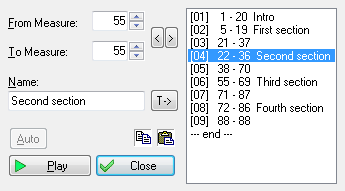
Selecting {MIDI | Reading List...} or pressing [Ctrl]+[R] opens the dialog displayed to the left. It allows you to specify the order in which you want the measures of your tablature to be played back or exported. The sequences you enter here are also responsible for instructing TablEdit where it should place its "Reading guides" (section repeat signs, section endings, da Capo/da Signo markings, etc.). These are inserted automatically when you click on [Close].
The system is based upon the entry of measure sequences. Up to 96 such sequences can be added to the list.
If you've entered 1-4, 2-3, 5-5 (the "-- end --" entry is automatic) in the Reading List, TablEdit will play the measures in the following order : 1, 2, 3, 4, 2, 3, 5. For example, an 8 bar repeat might look something like 1-8, 1-7, 9-9, --end--, where measure 8 is the 1st ending and measure 9 is the second ending for the section.
To add a new sequence to the list, click on [>]. The new item will be inserted before the highlighted item in the list.
To delete a sequence, select it in the list then click on [<]. The beginning and ending measures of the sequence are then displayed in the "From measure:" and "To measure:" fields, respectively. This is handy when you want to edit an incorrectly entered sequence.
You can give a specific name to individual entries in the Reading List. The interest in this lies in the possibility of identifying specific passages in a piece. Select the entry in the list and then enter the desired text in the "Name" field. Apply your text to the selected entry using the [T->] button.
The scrollbar at the bottom right of the main TablEdit window remains active while the dialog is open so that you can scroll back and forth in the tablature to check your sequences.
Any time you add or delete measures in the tab, TablEdit adjusts the Reading List automatically.
The Reading List is saved with your tablature.
[Auto] allows the creation of a reading list based on an analysis of repeated measure in the piece. This function, although at present only rudimentary, can be of interest after MIDI import. The button is active only if the current piece doesn't already contain a reading list of its own.
The ![]() button allows you to copy the Reading List in the Windows clipboard as text.Conversely, the
button allows you to copy the Reading List in the Windows clipboard as text.Conversely, the ![]() button is used to create the playlist from sequences entered as text. The format is extremely simple: the sequence number in square brackets - a tabulation - the start measure - a tabulation - the end measure. For example: "[01]
button is used to create the playlist from sequences entered as text. The format is extremely simple: the sequence number in square brackets - a tabulation - the start measure - a tabulation - the end measure. For example: "[01] ![]() 1
1 ![]() 12"..
12"..
[Play] allows you to play through the tablature beginning with the selected sequence. As opposed to the function described under {MIDI}{Play}>, playback of a tablature initiated from within the Reading List dialog does take into account all returns, section endings, etc. included in the list.
Note: You can also insert return, repeat, Signo, da Signo, etc. markings manually. See the section on Endings & Repeats.
A detailed example
Let's take a look at the example shown in the illustration above. This is the playing order for a classical ragtime piece (Scott Joplin's "Solace - a Mexican Serenade", as it happens). The piece is composed of a 4 measure introduction followed by four 16 measure sections with the first section being repeated once after the second section.
The first sequence, 1-20, plays the intro and the first run through of the first section.
The second sequence, 5-19, returns the playback to measure 5, the first measure of the first section, and plays through to measure 19.
The next sequence, 21-37, causes the playback to skip measure 20 (automatically marking it as a first ending as it does so) and go directly to measure 21 and then on to the first run through of the second section.
22-36 returns the playback to measure 22 for the repeat of the second section thereby marking measure 21 as the second ending of the first section.
After the repetition of the second section, 38-70 causes measure 37 to be skipped and goes directly to the next section. A special comment is needed here. This particular sequence is a result of a personal prejudice (n.b. yes, I selected one of my own tablatures for the example. Tom) which, in this case, serves to demonstrate the versatility of the function. I don't particularly care for the use of da Signo markings. I could just as easily have entered the sequences:
| 38-38 | to mark the second ending of the second section |
| 5-19 | to indicate a repeat of the first section without and ending as this repeat uses a different one. This would insert a da Signo marker at the end of measure 38 and a Signo at the beginning of measure 5. |
I would then have had to add an extra measure after 38 (the alternate ending for the first section). The following sequence would then have been:
| 39-55 | to play this third ending and continue through the first run through of the third section. This would have placed another da Signo marker at the end of measure 19 and another Signo at the beginning of measure 39. These multiple da Signo/Signo markers begin, in my opinion, to be a little confusing for the reader. |
Rather than run the risk of misunderstandings, I prefer to simply copy measures 5>19 and insert them after 38, add the appropriate ending and then continue directly with the third section. TablEdit automatically assumes that the second section has a second, one measure ending (measure 38) and inserts the appropriate reading guide.
| 55-69 | returns playback to the beginning of the third section and plays through it. |
| 71-87 | skips measure 70 (marking it as a first ending) and continues with the fourth, and last, section. |
| 72-86 | returns playback to the first measure of the fourth section for the second run through. |
and, finally:
| 88-88 | skips measure 87, marking it as a first ending and establishes 88 as a second ending. |
| --end--, | of course, shows that "Th-th-that's all, folks". |
A simple example
Assume you are looking at a song that contains 18 measures, with a first ending that spans measures 15 and 16, and a second ending that spans measures 17 and 18. The begin repeat symbol will be at the beginning of measure 1. A line with a small number one beneath it will be located above measure 15. The end repeat symbol will be at the end of measure 16. A line with a small number two beneath it will be located above measure 17. Finally, the end of song symbol will appear at the end of measure 18.
Being a musician you have been taught to read these symbols and you would interpret them as:
| Play measures 1 through 16. |
| Go back to measure 1 and play through measure 14. |
| Jump to measure 17, and play through measure 18. |
If you were to write this out using numbers, it would appear as: 1-16, 1-14 and 17-18.
The above set of numbers above is a reading list! Here are the steps to create the above reading list:
| 1. | Select "Reading List" from the "File" menu or click the Reading List button in the "Tools" toolbar/palette. |
| 2. | Set the "From measure" to 1 and the "To measure to 16, then click the "->" button to add it to the Reading List on the right of the window. |
| 3. | Repeat step 2, setting the "From measure" to 1 and the "To measure" to 14. |
| 4. | Repeat step 2, setting the "From measure" to 17 and the "To measure" to 18. |
| 5. | Optionally, as you are adding the items to the Reading List, you can enter a descriptive name. Highlight the item in the reading list, then type a short description in the "Name" text area below the "To measure". click the "T->" button to apply the description. |
You can add as entries as needed to describe how the measures are to be played and the proper symbols will be automatically added.
Experimenting with the reading list entries will enable you to add Signo and Coda symbols also.