Export ASCII/HTML/RTF
TablEdit creates great looking ASCII tabs like the one shown below:
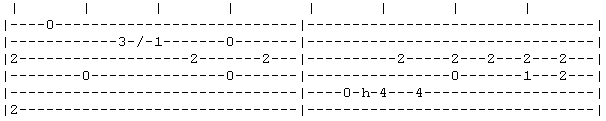
To use this feature, select {File | Export}>ASCII... The options contained in the resulting dialog box allow you to customize the look of your ASCII tab:
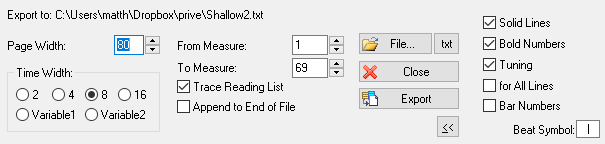
Page Width
The "Page Width" setting determines the number of characters in each line of tab. 80 is the default value, although you may want to use another value (such as 72) to avoid word wrapping in a text editor.
Time Width
The "Time Width" setting allows you to set the number of characters per beat in a measure. A setting of eight or four produces nice, legible tabs.
The "Variable 1" option allows an export in which the time width allotted is based on the values of the existing notes. A code displayed above the tablature (see explanation below) indicates the value of the notes on the first three strings. A similar code, displayed beneath the tablature, indicates the value for the bass notes. The letter codes used are as follows: w = whole note; h = 1/2 note; q = 1/4 note; e = 1/8th note; s = 1/16th note; t = 1/32nd note.
The "Variable 2" option is identical to the "Variable 1" option except that the letter codes indicating the note values are only displayed above the lines of the tablature. This option produces a more elegant but less accurate presentation. The exported notes can be imported again without any loss, using the "Intelligent Mode".
From Measure - To Measure
These two settings allow you to determine which portion of the file should be exported by selecting the first and last measures for the export operation.
Trace Reading List
Selecting the "Trace Reading List" check box exports the Reading Guides defined in the Reading List. If there is no reading list, then no guides are included in your ASCII tablature.
Append to file
If the "Append to file" option is selected, the text will be added at the end of the existing file. Otherwise, the existing file will be overwritten. This option can only be used for plain text files.
File
By default TablEdit creates a file using the current tef file and changing its extension from .tef to .txt. However, you can specify a different file.
Click on [File] to select the file name and the location that the exported file should be saved to.
[Export] will remain greyed out until you've entered a name for your ASCII file.
TablEdit determines the format of destination file according to the extension of this file:
- .txt -> Plain text (default),
- .htm -> HTML format, to create a web page from the tablature,
- .rtf -> Rich Text Format, useable by any word processor (WordPad, MS Word etc...).
The small "txt" button next to the "File..." button indicates the current export format. It allows you to change quickly the extension of the output file and thus the format.
Extra options
The [>>] button gives you access to extra options:
| - | "Solid Lines" makes it possible to obtain a grid of tablature of more elaborate aspect. |
| - | "Bold Numbers" has effect only for HTML or RTF export. The fret numbers will be assigned the "Bold" attribute in order to emphasize them in the tablature. |
| - | "Tuning" makes it possible to display the tuning at the beginning of the first line or at the beginning of "All the Lines". |
| - | "Bar Numbers" allows you to include measure numbers in exported text files. |
| - | "Beat Symbol" allows you to choose the character which marks beats. |
For example, with the all the extra options selected, one obtains the following result:
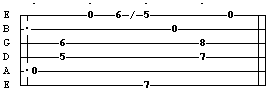
[Cancel] closes the dialog without carrying out the export operation.
Notes: To properly display ASCII tablature in most word processors, you have to use a monospaced font such as "Courier". Otherwise the lines of tablature will skew and the notes won't line up properly with the timing marks or even with each other.
The TablEdit demo version will only export the first 16 measures of your tablature.
Normally TablEdit exports only the active module. If you wish to export multiple modules to an ASCII tablature file, first select the modules to be exported in {File | Options}>Multitrack. The resulting text file cannot, of course, be re-imported.
TablEdit exports the texts if possible, the notes if they are printable and the lyrics if there are any.
The program also exports a legend of the different symbols used in the exported tablature to note special effects and note duration (only if you have selected proportional spacing with Variable 1 and Variable 2).