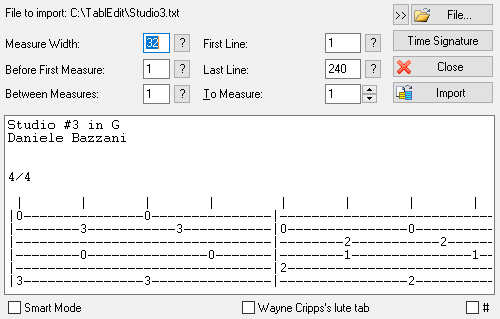Import ASCII
{File | Import ASCII} allows the import of ordinary ASCII tab files (such as those often found on the Internet). TablEdit recognizes the lines containing tablature information and processes them regardless of the number of measures they contain. No special preparation of the text should be necessary. The setup phase, however, is essential in order to obtain good results.
The setup consists of specifying:
1 Time signature
The time signature of the tune, e.g. 4/4, 2/4, 12/8, etc.
2 Measure width
The zone in which the characters representing notes (significant characters) are to be placed within a measure
3 Before first measure
The number of non significant characters at the beginning of each line. This is the space between the first character of the line and the first interval of the first measure.
4 Space between measures
The number of insignificant characters between adjacent measures.
5 First line
The line of the file from which TablEdit should start recognizing the text.
6 Last line
The line of the file at which TablEdit should stop recognizing the text.
7 To Measure
The first measure in which TablEdit should place recognized notes. All following measures will be cleared.
Note: By clicking on the "?" button beside a field you recover the width (in characters) of the current selection in the editing box.
With a correct setup, the command will give good results if:
| • | all measures are of the same size (except if you're using "Intelligent Mode"). Otherwise, you'll have to edit and modify the file. |
| • | only the lines representing strings contain more than eight dashes. Otherwise, TablEdit will interpret them as strings. |
The following example will give excellent results
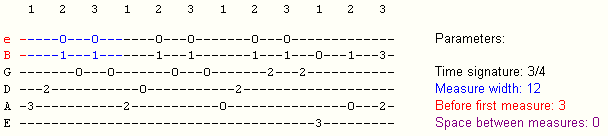
As will this one:
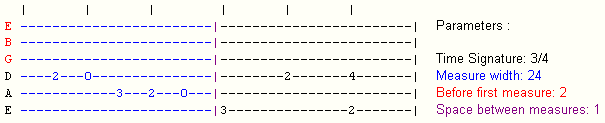
Smart Mode
The "Smart Mode" option lets you dispense with the need to set parameters 2 to 4. This allows you to import unequal measures without previous adjustment. It does, however, assume that the measures in question are separated by " |" (pipe) characters.
By the way, TablEdit recognizes the line of letter codes indicating the duration which is present in some advanced TAB files and use the codes to compute the right position of the notes to be imported. For example, the following line will be perfectly recognized being assumed that the right time signature (3/4) has been formerly set.
Q E E E. S E E E E E E Q E E E E
D||-------------0-----|-----------0--------|-------------0h--2--|
B||----------3-----3--|--------3-----3-----|----------3---------|
G||-------2-----------|-----2-----------2--|-------0------------|
D||--0----------------|--3-----------------|--2-----------------|
A||-------------------|--------------------|--------------------|
D||-------------------|--------------------|--------------------|
TablEdit can also import tablatures in the format invented by Wayne Cripps for transcribing pieces written for Medieval and Renaissance Lute. Many tablatures in this format are available from: cs.dartmouth.edu/~wbc/ or lutemusic.org.
To open this type of tablature, you need to call the Import ASCII command and, in the dialog box, check the "Wayne Cripps lute tab" option.
TablEdit adjusts the rhythmic signature as necessary to respect the duration indications contained in the file to be imported. If the bar size is too small, for example 3/8, you can double it in Time Signature by selecting 6/8 and checking the "Reorganize" check box.
If the file to be imported does not contain a "-tuning" field, you'll have to set up the blank tablature into which the file is to be imported in advance as concerns tuning. Generally the "Lute renaissance" tuning is appropriate and allows to import correctly the bass notes played on the strings higher than the 6th string.
Note: This dialog box can be resized.