Export MIDI
If you want to use the files you create with TablEdit with a sequencer you can do this by using {File | MIDI Export}. TablEdit exports the time and key signature as well as any tempo changes. You also have the option of saving the tablature information together with the exported MIDI file.
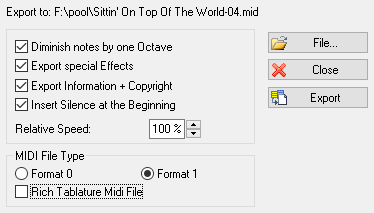
Export to:
You must first choose a name for the MIDI file in order to complete the MIDI Export operation.
[File] allows you to select or change the destination MIDI file.
[Cancel] exits the MIDI Export window without exporting or saving your tab as a MIDI file.
[OK] saves your MIDI file and closes the "Export MIDI" dialog.
Diminish notes by one octave
By selecting this option, you specify that all notes should be lowered by one octave.
Export special effects
By selecting this option, you specify that the special effects should be included in the MIDI file. You should select this option if you want to edit the MIDI file in a sequencer but not if you only want to play the MIDI file using the Windows Media Player.
Insert Silence at the Beginning
With this option, the exported MIDI file will start to play back after a short pause.
Export Information & copyright
This options ensures that any information regarding composer, artist and copyright that you've included in the TablEdit "Title information" dialog is included in the header of the resulting MIDI file.Format
This allows to define whether TablEdit should export the MIDI file in type 0 or type 1 MIDI format.
RTMF (Rich Tablature MIDI Format) is a MIDI format extension recognized by a group of tablature software developers. It adds information to standard MIDI files that allows instrument tuning, played strings and the principal special effects to be reconstructed when the file is re imported. This allows the exchange of tablatures between applications normally using differing proprietary formats. For a complete description of the RTMF standard, go to https://www.tabledit.com/midi/rich_midi_tablature_format.html.