Note Duration
As was pointed out in a previous chapter, it's very important to keep in mind that tablature is a visual representation of what's actually taking place on the fingerboard of the guitar (I'll keep the discussion centered on the guitar despite the fact that the advice provided in this tutorial is equally valid for any fretted instrument). There are two areas in which this importance is most critical: note duration and rhythmic notation. These two areas are closely related in tablature.
When reading classical notation, note duration, along with dynamics, is the crucial factor in interpreting the music. Tablature, however, is read more in the sense of "on the beat/off the beat". This makes the appearance of the note stems the crucial factor.
Have a look at the following examples:
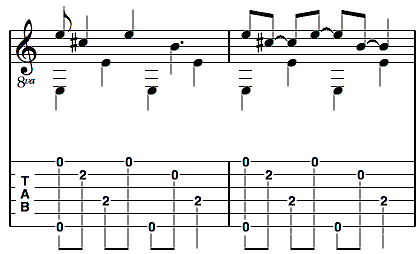
Although the total note values in these two tablature segments are identical as regards duration, the use of tied notes in the second example has brought out the "on the beat/off the beat" nature of the measure and made it much clearer and easier to read.
Another thing that should be kept in mind is that TablEdit doesn't automatically enter rests into the tablature although. A good rule of thumb is that if a rest appears in the stave (if the "Automatic Rests" display option is active) you should also enter it in the tablature. This will also provide the stems necessary to easy reading. Pressing [.] (period/full stop) will enter a rest of the currently selected duration at the cursor location.
It could, in general, be said that notes with a value longer than that used for a whole beat (e.g. 1/4 notes in 4/4 time) should be avoided in the treble portion of the tablature, whenever possible, unless they fall exactly on the first or third beat of the measure. In this case, the note occupies exactly half the measure and remains easy to read. In the case of fingerpicking, the rule should be applied to the type of note used for the thumb. This isn't always the same thing as the type of note given to a beat in the time signature. For example, a ragtime piece in 2/4 time doesn't usually use 1/4 notes for the bass line but, rather, 1/8th notes.
Dotted notes should also, in most cases, be avoided. The exception would be when writing tablatures in 3/4 or 6/8 time where a dotted 1/2 note would cover an entire measure.
In both of the above cases, it's usually better to replace such notes with tied notes of shorter duration. There is a major exception to this rule! Many classical guitar pieces are written in such a way that converting notes of long duration into tied notes of shorter duration will actually make the tablature more difficult to read because the resulting arcs obscure both other notes and added effects. Simple common sense will tell you when this is the case.
In addition to providing a visual aid in the form of the above mentioned stems, tied notes probably contribute more to the creation of a "lifelike" performance sound than any other single element of a tablature (assuming, of course, that you've entered the correct basic note durations in the first place). An examination of the majority of tablatures we receive reveals that the vast majority are simply entered as straight, basic notes and that tied notes are, to a great extent, ignored. This often results in a sort of "music box" quality when the tablature is played back via the MIDI port.
Although the subject of tied notes properly belongs under the category of "Performance" transcriptions, the subject is sufficiently brief that I'll include it here.
If you're working from a printed score, whether it be for piano or guitar, the rests and ties will usually be correctly shown so all you have to do is copy them. If you are doing an arrangement of your own or transcribing someone else's arrangement by ear, there's one simple question you can ask yourself if you're in doubt as to whether or not to enter a rest or a tied note. "Do I lift my finger(s) from the fretboard at this point?". If the answer is "Yes" you can be pretty sure that a rest is in order. If the answer is "No", then you should think about whether or not you damp the note (with either hand) or replace it with another finger on the same string. If you damp it, this should be indicated by a rest, if you replace it with another note no rest is needed. The final judgement must, of course, be made by your own ears.
If the answer to the above question was "No" and you neither damp the note nor replace it with another note, the only remaining option is the use of tied notes. Although it's convenient to just enter the notes as they're picked, this rarely reflects the true sound of the piece. If, for instance, you've picked an entire chord, the bottom notes don't simply disappear when you pick the next melody note. They continue sounding for an indeterminate period of time (exactly how long depends on your instrument and how hard you pluck the strings. it's usually sufficient to extend them for between an 1/8th and a 1/4. TablEdit automatically applies a certain amount of decay to tied notes. This relatively small adjustment in note duration will do wonders for the sound produced by your tablature.
Auto Duration
When you're first starting out, it can be a good idea to use the "Automatic duration" function (click on the "X" at the far left of the "Notes" palette). In this mode, the notes you enter are automatically assigned a logical duration in relation to their position relative to previously entered notes. The logic, in this case, is provided by the manual placement of the cursor.
Entering triplets, quintuplets, etc.
Triplets are among the most common rhythmic variations, especially in combination with hammer-on or pull-off effects. Consider the illustration below:
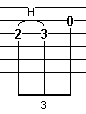
To insert such a combination, first place the cursor at the proper location for the initial note. Now, select the appropriate note value (an 1/8th note for the illustration above) and then select the "triplet" option. The simplest way of doing the latter is to press [Ctrl]+[3]. You can also select it from either {Note} or from the Notes palette. For the example above, you would first place the cursor on the 3rd string and then press [2]. To apply the hammer-on effect indicated in the illustration, you would then press [H] (be aware of the fact that the effect won't be visible on the screen until you enter the next number). When this is done, hit [Tab] to advance the cursor to the next position and enter the [3]. The hammer-on now becomes visible. Hit [Tab] to advance the cursor again, then use [![]() ] to move the cursor up to the 2nd string so that you can enter the [0].
] to move the cursor up to the 2nd string so that you can enter the [0].
TablEdit is quite capable of handling the uneven note durations involved in triplets, quintuplets, septuplets and even nonuplets. Although there are theoretical divisions referred to as duolets, quadruplets, and octuplets, these are relatively unusual and are not dealt with directly by the program.
It's highly recommended that you use the [Tab] cursor advancement feature when entering triplets (or, for that matter, any of the uneven note combinations discussed here).
However, all of these note combinations can be entered by advancing the cursor manually with the aid of the mouse or the right and left cursor keys. The key to doing this is cursor placement. If you're going to use the cursor keys to place the cursor (we don't recommend mouse placement, although it can be done) you have to make sure to count the number of intervals of each move. The beginning of a triplet must, of course be placed on an "even" note location. That is to say that a triplet of 1/8th notes must begin on the beat
Don't worry about too much about the appearance of triplets on the screen. TablEdit adjusts the spacing of triplets automatically when printing out.
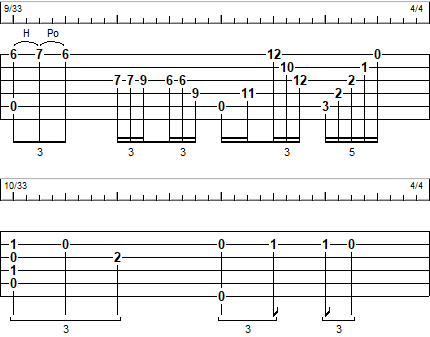
When entering triplets, etc. manually, it's important that the correct viewing mode be selected, especially when dealing with the smaller note values. It's generally advisable to work in a higher mode than the value of the smallest triplet you intend to enter. Thus, if you're planning to use lots of 1/16th note triplets you should select 1/32nd note viewing mode.
In order to enter an 1/8th note triplet in a binary rhythm using the mouse, select 1/8th note duration and the triplet option and enter the notes at 1/16th note intervals.
Do the same for a triplet of 1/16 notes but using 1/32nd note intervals. Two triplets of of 1/16 notes will be displayed as a sextolet if the dynamic of the first note of the second group is lower than the dynamic of the previous note (the third note of the first group).
For two 1/16th note triplets (equivalent to an 1/8th note sextuplet) select 1/16th note duration and the triplet option and enter the notes at 1/32nd note intervals.
For 1/4 note triplets, select 1/4 note duration and the triplet option and enter the notes at 1/8th note intervals (the first one on the beat, the second one in the middle of the beat and the last one on the following beat).
Notes:
For all of the above options you'll have to add an extra note interval at the end of each triplet to place the cursor at the correct position for the following note.
| • | To enter a 1/16th note quintuplet, enter five 1/32 notes, mark them as a block and press [Ctrl]+[5]. |
| • | To enter a 1/16th note septuplet, enter seven 1/32nd notes, mark them as a block and press [Ctrl]+[7]. |
| • | To enter a 1/32nd note nonuplet, enter nine 1/64th notes, mark them as a block and press [Ctrl]+[Num 9]. |
| • | To enter a 1/32nd note decuplet, enter ten 1/64th notes and press [Ctrl]+[Num 0]. |
Note that, for these options, you'll also have to add extra spaces after each completed combination in order to position the cursor on the next whole beat for further editing. The number of spaces required will vary depending on the viewing mode and combination.
The Legato feature allows you to enter special tuplets.
In a compound measure, the succession of two dotted notes is displayed as a duplet unless the measure is tagged as Free bar 1/2 in Time Signature.
Sometimes it is better not to display the small number that shows the time division. To do this insert a stem length marker and then press [#].
Adding syncopation
Syncopation is what provides that extra "swing" or "bounce" to a tune and is created by a slight shift of timing away from the beat. Without it, many pieces have rather "flat" feeling. Although it can, of course, be written directly into the score, this would involve a lot of work and, perhaps, even a change of time signature. The blues, for example, is almost always written as straight 4/4 time for simplicity of writing. Most blues tunes, however, are actually played in 12/8 time with its notes in groups of three where the first note in each group is tied to the second or the second note is replaced by a rest (depending on regional differences in rhythm. Actually writing the music in this manner is both time consuming and makes the resulting score more difficult to read.
If we were dealing only with a written score we could simply put a notation at the top of it to indicate the rhythmic displacement, e.g. "shuffle feeling" or a symbol indicating that a pair of 1/8th notes is to be played as a dotted 1/8th note followed by a 1/16th note. In TablEdit, however, we also have to take into account the way a tablature will sound on MIDI playback. To solve this problem, TablEdit provides a specific syncopation function. This function is located in the MIDI options dialog and provides you with five syncopation settings (including the "0" setting indicating "No syncopation"). The "1" and "2" settings are the most common while the negative settings are, probably, more appropriate for specialty jazz applications. In practice, the setting used is a matter of taste so we recommend that you play around with the function to find which you like best with different tunes.