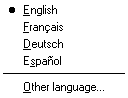Languages
Supported Languages
|
TablEdit is a multilingual program which includes five main languages: English, French, German, Spanish and Japanese. You can go from any of these languages to another, without leaving the program, via {File | Languages}. The selection made will affect all of TablEdit's menus and dialogs.
|
TablEdit also includes an exclusive function allowing a standard text file containing all the texts necessary for the menus, dialogs and alert boxes used in the program to be created by users in order to customize the program to their own tastes. This opens the way for the creation of any number of different language versions.
In order to take advantage of this possibility, all you have to do is select {File | Languages}>Other. Making this selection calls up the file selector so that you can choose from among the available language resource files (these use the extension *.str). Just select the appropriate file and then click on [OK] to validate your choice. The changes should take effect immediately. This makes ready-made language resource files a snap to use.
These resource files are not supplied with the program. They are available as download from www.tabledit.com. The main interest of this operation is, of course, that it allows users whose language is not supported by the program to create their own files.
Creating a Language Resource File
A language resource file is composed of two parts: the main menus and the internal text strings.
The menu items appear in the following manner (extract):
BEGIN
MENUITEM "&Item 1...\aCtrl+a", 108
MENUITEM SEPARATOR
MENUITEM "Item &2\aF3", 202
MENUITEM "Ite&m 3\aAlt+F8", 104
END
The keywords shown in upper case characters must NEVER be modified! You may make any changes you might wish between the double-quotes with the exception of the sequences preceded by a backslash (e.g. "\a", "\n"). Nor should you change the number shown at the end of the line after the comma. The "&" character should be placed just before the letter which, underlined in the resulting menu, will serve as the "hot key" for the related menu item.
The internal text strings take the following form (extract):
STR 33, "&Tablature and Stave"
STR 34 Font : %s, %d"
STR 35 "TablEdit Demo\nRegister now"
As with the menus, you must NEVER alter anything outside of the double-quotes!
TablEdit is supplied with a template file based on the English version of the program. You can use a copy of this file as a basis for your own modifications. You should proceed slowly at first, carefully checking your results with TablEdit.
If you're satisfied with your translation of TablEdit into a new language, you are, of course, welcome to send it to us as an attached file. We will be more than pleased to make it available to other interested users.