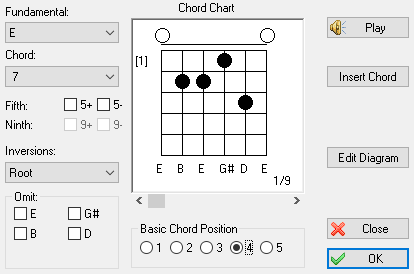Chord Finder
Depressing [Edit Diagram] in the Chord Editor dialog opens the Chord Finder dialog illustrated above. This is basically the same dialog as used by the chord editor but several new items are now available.
The Chord Finder is more than simply what its name may imply. It's also a helpful tool for learning chords, chord inversions and basic chord positions on the guitar (and other fretted string instruments as well). If you can't get the exact chord or fingering you would like using Chord Finder, see the section dealing with the Chord Editor. The Chord Finder uses the information in the following sections to build chords.
Fundamental
The "Fundamental" section is the basic chord selection area. Just click on the root of the basic chord that you would like the Chord Finder to build.
Chord - Fifth/Ninth
Select the chord type from the "Chord:" combo box. You should see a chord appear in the chord chart to the right. If desired and applicable, you can select + (augmented) or - (diminished) Fifth or + or - Ninth. For example to make a D7 chord, click the D in the "Fundamental" section and select "7" from the combo marked "Chord". The Chord Finder will make a D7 chord. Now if you select the check box marked 5-, chord finder will flat the 5th thus creating a D7 flat 5th (D7-5) chord. If you select the 5+ instead, Chord Finder will sharp the 5th making a D7 augmented 5th (D7+5) chord.
Inversions
Selecting one of the inversions from the combo box will build the 1st , 2nd, or 3rd inversion of the basic chord you've selected.
Omit
The "Omit" section allows you to eliminate certain notes of a chord in order to build the chord for a fingering that may not use all the notes. For example, a basic C chord contains the notes C, E and G. To make it a C7, you would add the flatted 7 (Bb) note, giving you a chord made up of C, E, G and Bb. But, the most common C7 played in the first position only uses the C, E and Bb. The 5th (G) isn't played since it's masked by the Bb. To build this chord you would select C from the "Fundamental" combo box, select "7" from the combo box marked "Chord" and select "G" in the "Omit" section. The note names included in this section will vary according to the selections you've made in the other sections of the dialog.
Chord Chart
The chord chart displays the notes and fingering of the chord built by the Chord Finder.
Basic Chord Position
Selecting the "radio" buttons marked 1, 2, 3, 4 and 5 from this section will transpose the chord to the corresponding scale position the fingerboard. There may be several fingerings for each position. The figure below and to the right of the chord diagram (e.g. 1/8, indicating that the diagram currently displayed is the first of eight) will inform you if this is the case. The alternate fingerings can be accessed via the scrollbar at the bottom of the diagram window. Clicking on the small arrows at either end of the scrollbar will cycle through each of the available diagrams in turn. Clicking on the scroll field, itself, will take you directly from the first to the last diagram (and vice-versa).