Advanced options
This dialog covers a number of options relating to the way TablEdit performs certain background operations. It also covers certain aspects of the way TablEdit's working environment appears on your screen.
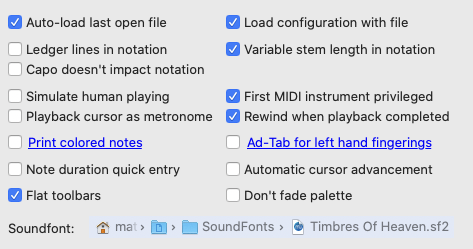
Auto-load last open File
If this option is selected, TablEdit will automatically re-load and open the file that was open when you last exited the program. This option is always checked as from OSX 10.7 (Lion).
Ledger lines in notation
In order to provide a cleaner interface, TablEdit no longer displays the dotted, grey lines intended to facilitate note entry outside the musical stave by default. If you wish these lines to be displayed selecting this option will do the trick. The result, although less esthetic, can be useful when entering notes directly in the stave.
Simulate Human Playing
This introduces slight, random time lags and volume changes in an effort to simulate natural variations in live performance.
Flat Toolbars
Purely cosmetic, this option allows you to display flat buttons in the toolbar instead of bordered buttons. The setting also affects the palettes.
Variable Stem Length in notation
Objectively speaking, the ability to display and print variable stem length in the musical stave is an improvement compared to earlier versions where stems were all the same length. You may however choose which of these two possibilities you prefer.
Load Configuration with Files
TablEdit saves the display, printing and header/footer parameters with the .tef file.
If the "Load Configuration with Files" option is active, when you open with TablEdit a .tef file containing such configuration parameters these will replace the basic settings you've made in TablEdit. An asterisk displayed beside the TablEdit version number in the "Title Information" indicates that the currently loaded *.tef file contains such parameters. If the asterisk is in brackets, this means that these data were ignored because the "Load with Configuration Files" option is not active.
When several files are open at once in several windows, these configuration changes are applied to the active window and those not containing configured files.
First MIDI Instrument privileged
When this mode is active, TablEdit uses a MIDI channel for each string of the first module which has not previously been defined as a Mono channel (See Instrument>Module).
This allows the management of simultaneous pitch-bends on several strings and gives more depth and realism to the audio playback.
In addition, when exported to a MIDI file, each string of the "privileged instrument" occupies a MIDI channel of its own. This makes it a simple means of exporting MIDI files which can later be re-imported into TablEdit or, perhaps, another application without losing the fingerings of the original tablature. The RTMF format offers even more advantages from this point of view.
Note to programmers: MIDI files making use of this option are flagged with a 0x10 MIDI event at the beginning of each track. For a guitar using standard tuning (EADGBE), the high E string occupies channel 0, the B string channel 1, etc...
Rewind when playback completed
Causes the tablature to be "rewound" to the first measure when MIDI playback is interrupted after having reached the end of the tablature.
If this option is active:
| - | after [Tab], TablEdit selects the most proper note duration. For instance, after a dotted 1/8 note, the current duration becomes 1/16 ; if you press [Tab] again, the cursor moves to the next whole beat and the current duration is restored to dotted 1/8 note. However the auto duration is canceled when the user has changed the current duration value. |
Print Colored Notes
This option allows the display of notes in separate colors for each string in the notation. When selecting this option, a dialog box is opened which allows you to set the specific colors to be used.
Ad-Tab for Left Hand Fingerings
This allows fret numbers to be displayed and printed out in a different form and or color depending on the left-hand fingering specified for each note.
Capo doesn't impact notation
Normally, the virtual capo is taken into account when displaying notes in the classical stave. This often leads to the necessity of changing the key signature in order to avoid excessive accidental alterations in the stave. This option tells TablEdit to ignore the virtual capo when calculating note pitch. For example, a piece played using basic C shapes but played with a capo on the 7th fret is, technically, written in the key of F![]() . The problem, of course, is that its practically impossible to actually play from these notes as each note has to be recalculated individually. The option does not, however, affect the audio pitch of MIDI playback which will continue to take the assigned capo into account.
. The problem, of course, is that its practically impossible to actually play from these notes as each note has to be recalculated individually. The option does not, however, affect the audio pitch of MIDI playback which will continue to take the assigned capo into account.
Playback cursor as metronome
This option forces the playback cursor to advance a full beat at a time rather than hitting every note.
Automatic cursor advancement
Allows you to switch the cursor to automatic advance mode. Each time you enter a note, the cursor advances by an interval corresponding to the current duration. To activate or deactivate this function, you can also use the key sequence [![]() ]+[Espace].
]+[Espace].
Don't fade Palette
By default the palette becomes transparent when not in use. You can keep it as is by checking this option.
Sound font
For MIDI playback, instead of using the rather poor macOS system sound bank, you can designate an alternative sound font. Click on the path control to designate to TablEdit the sf2 or sf3 file you want the synthesizer to use. If you want to return to the system sound bank, click on the control and close the dialog box with the Cancel button.