Drum tablatures
Although percussion events can be added as individual drum events to a standard tablature module, it's often more efficient to create an explicit percussion or "Drum" tablature specifically for this purpose. In order to create a tablature for percussion instruments, check the "Drum Tab" option in the "Module" section of the "Instrument..." dialog.
TablEdit manages percussion tablatures consisting of 5 lines where:
or of 8 lines where:
If the module is not already set to 5 strings before the "Drum tab" option is selected, TablEdit will automatically set it to 8 strings.
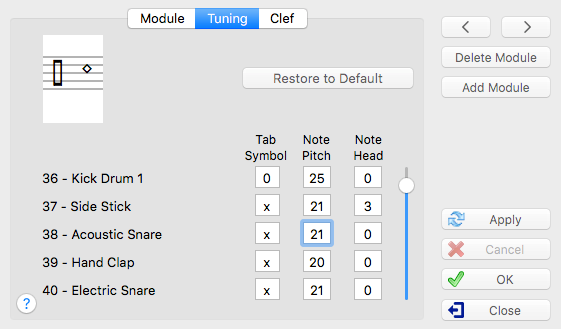
Selecting "Drum tab" changes the appearance and function of the second tab of the "Instrument" dialog as illustrated above.
This allows the following graphical and audio elements of a drum tablature to be configured:
| • | the symbol displayed in the tablature, |
| • | the notational interval at which the notes are to be displayed, |
| • | the default shape of the note heads (the number corresponds to the position of the note head in the "Special effects" palette which changes when a "Drum tab" is selected as illustrated below) |

In order to enter a percussion effect, place the cursor anywhere in the tablature (which "string" you put it on is unimportant) and right-click with the mouse to select the desired sound.
To apply a different note head than the default setting, simply apply a special effect to the note (the buttons of the Special Effects palette display the different shapes available).
Even though TablEdit is capable of exporting a drum tablature as an ASCII file, its very unlikely that it will ever be able to import such a file given that there is no existing standard for percussion tablatures.
TablEdit can import MIDI format percussion tablatures without difficulty as long as the active module into which you are performing the import operation is, in fact, a drum module. If this is case, simply select all the tracks or channels so that TablEdit can import all of the percussion elements into the active module.
If, on the other hand, TablEdit runs into percussion elements when a MIDI file is imported and the import module is not a drum tablature, it will automatically add a special drum module for the imported elements.
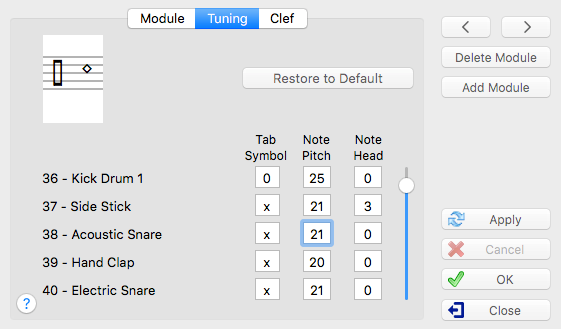
![]()