TEF Association
Step 1: Right-click on a TablEdit file (with .tef extension)
Step 2: Select "Open with..." from the resulting menu.
Step 3: Windows will then offer you an app or a list of apps that can act as the default for that file type. If you see TablEdit, select it, and Windows will open the file in TablEdit.
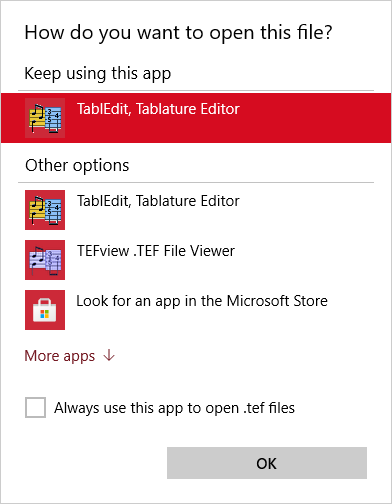
If you don’t see TablEdit, then from the menu that appears when you select "Open with...", click Choose Another App for an expanded list of already-installed applications.
Step 4: You will find TablEdit in "C:\Program Files (x86)\TablEdit". Select TablEdit.exe, tick the box labeled "Always use this app to open .tef files" before you hit the OK button and click the gray "OK" button.