Clef
The third tab of the "Instrument…" dialogue allows you to set parameters for the Notation display of the current instrument.
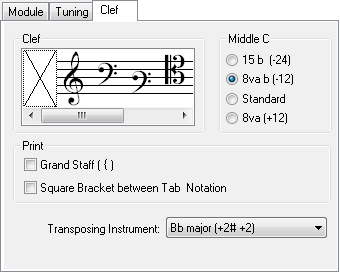
Clef
TablEdit automatically determines the most appropriate key for the module as a function of the tuning used. This is the default option and is represented by the large cross icon.
By default, TablEdit displays a G clef. Nevertheless, if the tuning calls for it (for example, if you've created a bass guitar module), an F clef will be displayed.
You can force the display of a different clef if you so desire.
If, after having selected a particular clef, you wish to return to the automatic function simply select the large cross icon.
Middle C
Middle C is the C pitch directly below A 440. TablEdit, which was originally conceived for the guitar, displays notes an octave higher than their actual pitch. This is the reason a small 8va (octavo) is displayed beneath the clef.
If this convention is not applicable to the instrument you're working with, you can return to a "Standard" display. This will have the effect of lowering the position of middle C and, thus, all other notes in the score by an octave in the notation.
Note:
| • | The keyboard shorcut [Ctrl]+[+/-], when applied in the stave, allows the position of middle C (and, consequently, the position of all the notes in the stave) to be adjusted up or down an octave at a time. |
| • | TablEdit automatically applies a standard middle C for certain instruments (accordeon, harmonica, flute, pedal steel guitar). In order to force the position of middle C manually, the clef must have been adjusted, i.e. the default clef should not be active. |
Grand Staff
If the range of the tuning is particularly wide (as in, for instance, the case of the pre-defined tuning "Piano") TablEdit will display both G and F clefs (with an accolade on printout). This will also be the case if the "8va" option is not selected and bass occupy more than four ledger lines.
The "Grand Staff" option forces the Grand Staff display whatever the tuning is.
Bracket
The checkbox allows you to force the printout of a bracket connecting the tab to the standard notation.
If your instrument is one of those for which the sound produced does not correspond to the notation, you can set the transposition value here. For example, on the staff for soprano clarinet, notes are played two semitones below the note actually written. If the note C is written in the score, the clarinet thus plays a Bb. It is a Bb transposing instrument.